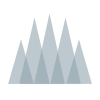This strategy guide will not cover much in the way of controls as these are outlined fairly well within the game itself, and the actual buttons used to control your characters will differ depending on the version of the game you’re playing (PlayStation, Xbox, Steam). Instead, there are a few high level tips worth mentioning especially for new players.

Auto-battle Function
One of the early complaints that many players had about Final Fantasy XIII was the Auto-battle function, which allows the game’s AI to select what it thinks will be the best course of action. In other words, the AI is not only playing your other two characters for you, is it also now making decisions for the only character you’re supposed to be controlling? But it comes with some benefits and drawbacks that are worth noting.
Helpful Hint
The Auto feature is called “Auto-battle” when playing a ![]() Commando or
Commando or ![]() Ravager, but be aware that this changes when playing other roles. For example, the command becomes “Auto-hinder” when playing a
Ravager, but be aware that this changes when playing other roles. For example, the command becomes “Auto-hinder” when playing a ![]() Saboteur, “Auto-heal” when playing a
Saboteur, “Auto-heal” when playing a ![]() Medic, etc.
Medic, etc.
First and foremost, there are many strategies and tactics that require active intervention in order to prevent the AI from selecting abilities randomly. For example, when playing a ![]() Saboteur, selecting Auto-hinder will cause the AI to cycle through all available spells rather than focusing on casting one
Saboteur, selecting Auto-hinder will cause the AI to cycle through all available spells rather than focusing on casting one ![]() Saboteur spell until it is successfully applied.
Saboteur spell until it is successfully applied.
Immediate Commands and Canceling Commands
Be aware that you can force your character to initiate its spells before the ATB is fully finished charging by pressing the or
button. This is useful if you need to get an attack out quick to prevent a Chain Gauge from falling or if you need to get a healing spell out as quickly as possible.
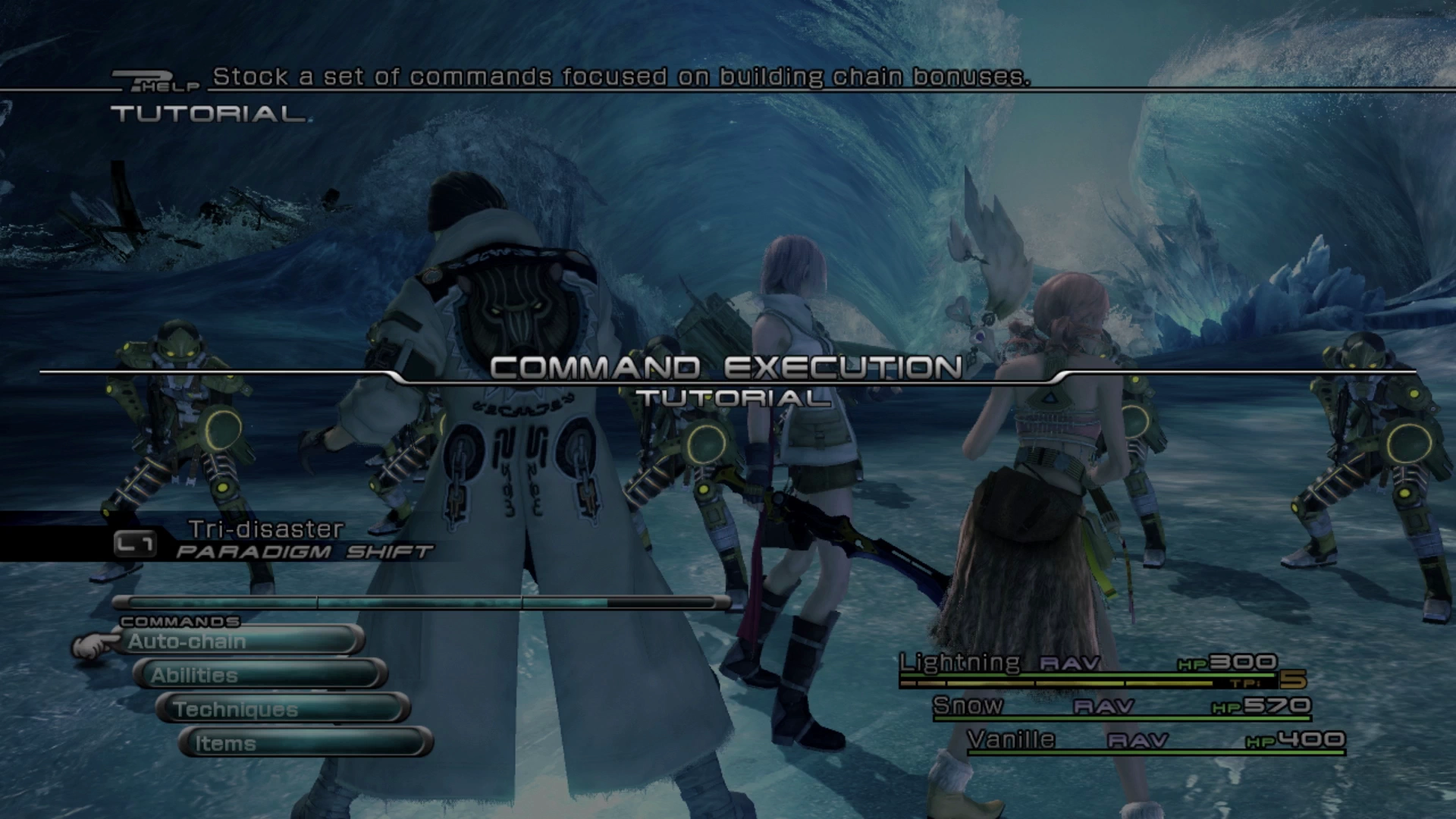
You can also use or
to cancel the string of attacks that your character is currently performing so you can issue new commands quicker. These two tactics become much more important as your character’s ATB bars grow beyond the 2 or 3 they start with at the beginning of the game.