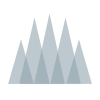Torgal is Clive’s faithful hound companion that joins the party very early on in the game during the ![]() Fanning Embers Main Scenario Quest.
Fanning Embers Main Scenario Quest.

As the game explains, you can press on the D-Pad to swap between your Consumables and controlling Torgal, and you have access to the following abilities while controlling him:
| Control | Details |
|---|---|
This is Torgal’s standard enemy attack. His attacks don’t deal much damage, but any added damage is always beneficial. If you can remember to use them during the battle or while an enemy is staggered, you can significantly increase the overall damage of your party. |
|
| Heal Torgal is capable of healing Clive, but he can only heal while a battle is taking place and only for the amount shown on Clive’s HP bar in the light green portion. In other words, Torgal can’t heal Clive for more HP than he started any battle with. This heal is helpful, but you’re still going to end up using |
|
Torgal’s more powerful attack, which deals aerial melee damage and can toss smaller enemies up into the air. It works similarly to his normal attack in that it doesn’t deal all that much damage, but any extra damage is always a good thing. |
Remembering to use these abilities in the heat of a challenging battle can be tough, but if you’re struggling, you can use the ![]() Ring of Timely Assistance to ensure that Torgal will continuously take action by himself. It’s worth noting, though, that even without this easy-mode accessory equipped, Torgal will still take action on his own during battle, but very infrequently.
Ring of Timely Assistance to ensure that Torgal will continuously take action by himself. It’s worth noting, though, that even without this easy-mode accessory equipped, Torgal will still take action on his own during battle, but very infrequently.

Torgal’s main objective in battles is to distract one or more enemies from attacking Clive—which is pretty much the same objective as all of Clive’s party members.
Leveling Torgal
Navigate to the “Attributes” tab in the menu, and press to view Torgal’s pet attributes. Torgal can level up his abilities as you progress through the game, gaining Pedigree Ranks and increasing the amount of damage he deals, but there’s not much that you need to be aware of in this section as it relates to playing the game. Torgal will just naturally gain levels and experience alongside Clive. Here is the list of Pedigree Levels he can obtain:
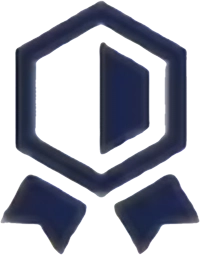 Lone Hunter
Lone Hunter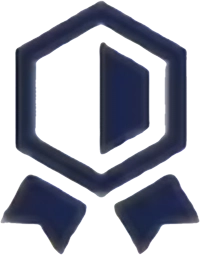 Fame Wolf
Fame Wolf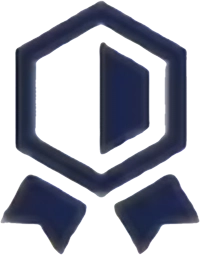 Fine Hound
Fine Hound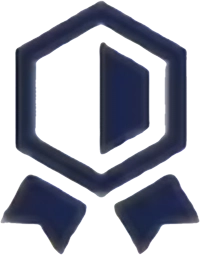 Fangs of Ruin
Fangs of Ruin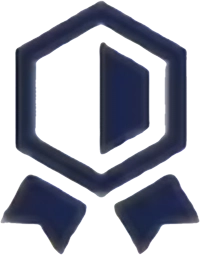 Snowcloak
Snowcloak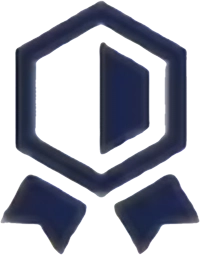 Vanagandr
Vanagandr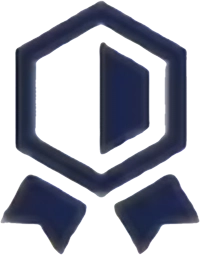 Leyding-looser
Leyding-looser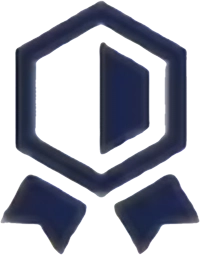 Dromi-striker
Dromi-striker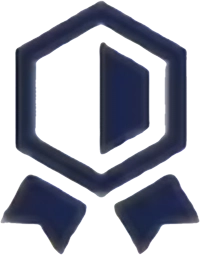 Gleipnir-cutter
Gleipnir-cutter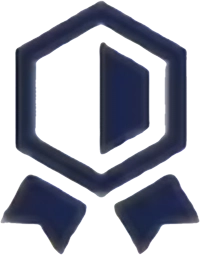 Fenrir of the Full Moon
Fenrir of the Full Moon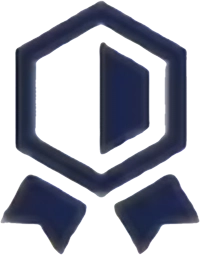 Fenrir the Free (DLC Expansion)
Fenrir the Free (DLC Expansion)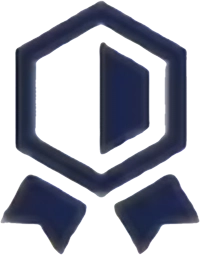 Godslayer (DLC Expansion)
Godslayer (DLC Expansion)
His “Lifting Attack (Ravage)” appears to only be able to level up to 2/3, even after playing through the expansions.
Fenrir Form
During the ![]() Capital Punishment Main Scenario Quest sequence at Rosalith Castle, Torgal will transform into his ‘Fenriric Form,’ allowing him to summon the sorcerous strength of his ancestor Fenrir. While this sequence is very cool, and Torgal’s Fenrir form increases the damage he deals, unfortunately, this is another ability/feature that you have no control over.
Capital Punishment Main Scenario Quest sequence at Rosalith Castle, Torgal will transform into his ‘Fenriric Form,’ allowing him to summon the sorcerous strength of his ancestor Fenrir. While this sequence is very cool, and Torgal’s Fenrir form increases the damage he deals, unfortunately, this is another ability/feature that you have no control over.

From this point in the game onwards, Torgal will randomly transform into Fenrir. Thankfully, though, this quite often happens when you’re facing bosses, but it’s not something you can pick and choose when to employ.
*Spoiler Alert*
“Clive’s faithful friend. After the two were separated in the tragedy at Phoenix Gate, Torgal continued to search for his missing master—sniffing out anything that bore Clive’s scent and carrying it home to their secret island hideaway. It was during one of his forays on the mainland that he encountered Cid, who took the lonely Torgal in, fashioning an anklet for the lovelorn pup which he treasures to this day.”