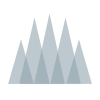… to the Final Fantasy XII Walkthrough
Welcome to the Final Fantasy XII and Final Fantasy XII: The Zodiac Age strategy guide on Jegged.com! This guide has been put together to provide a step-by-step walkthrough for those who are brand-new to the game.
It will also provide some helpful tips and tricks for those who have played through the game previously but want to ensure that they don’t miss any of the secrets and side quests this time through.
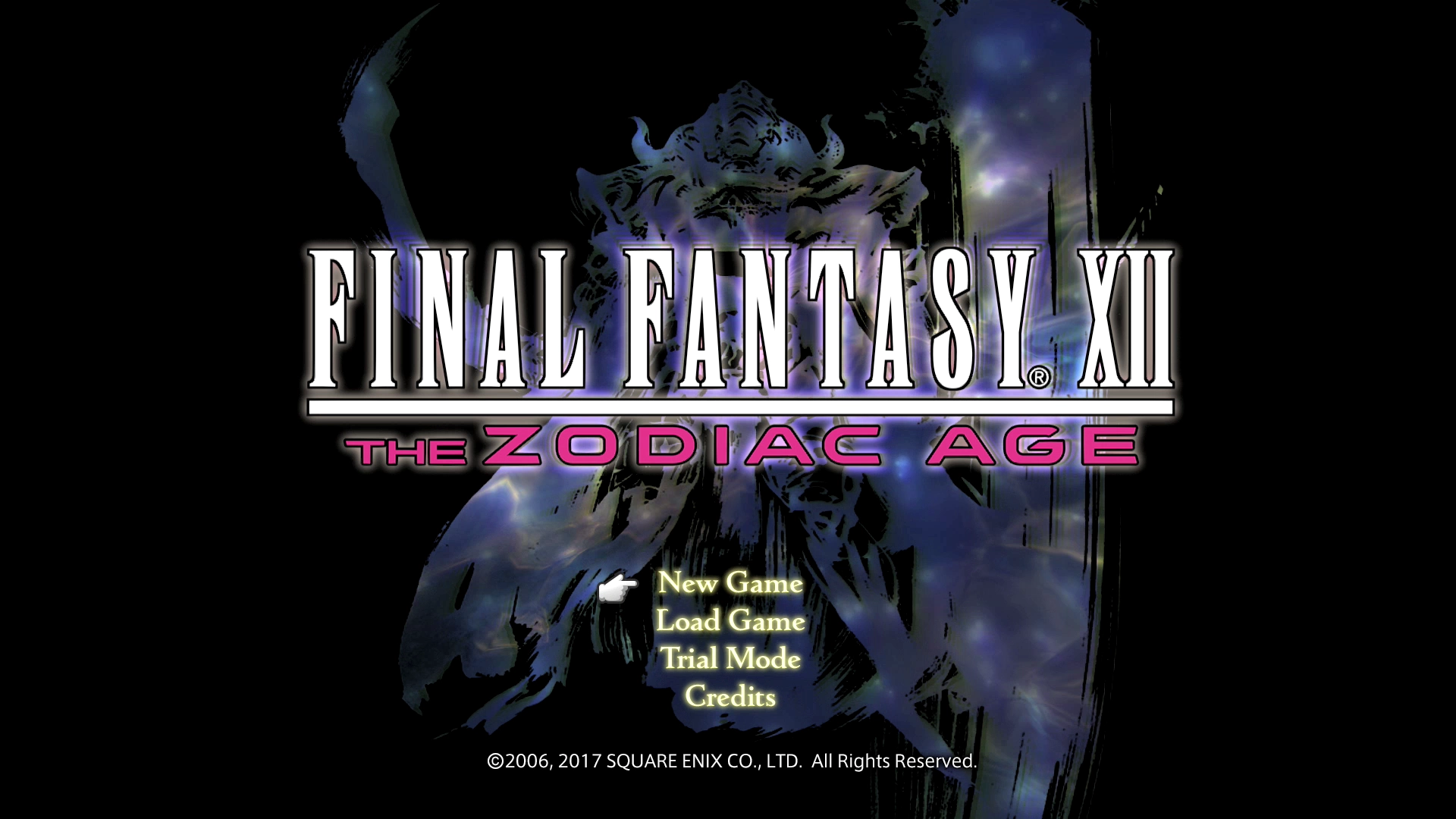
Final Fantasy XII is a unique addition to the Final Fantasy series. It has a number of new features and the gameplay differs significantly from previous turn-based combat systems found in earlier Final Fantasy games.
The game can be quite punishing to new players, especially those not familiar with MMORPG-style play, which includes proper party setup and a change in focus with regards to equipment/armor/weapons.
I would highly recommend reviewing some of the Tips and Tricks sections, starting with “General Play Through Tips” as well as “Party Setup” section. These tips are incredibly helpful for making a regular playthrough that much more enjoyable.
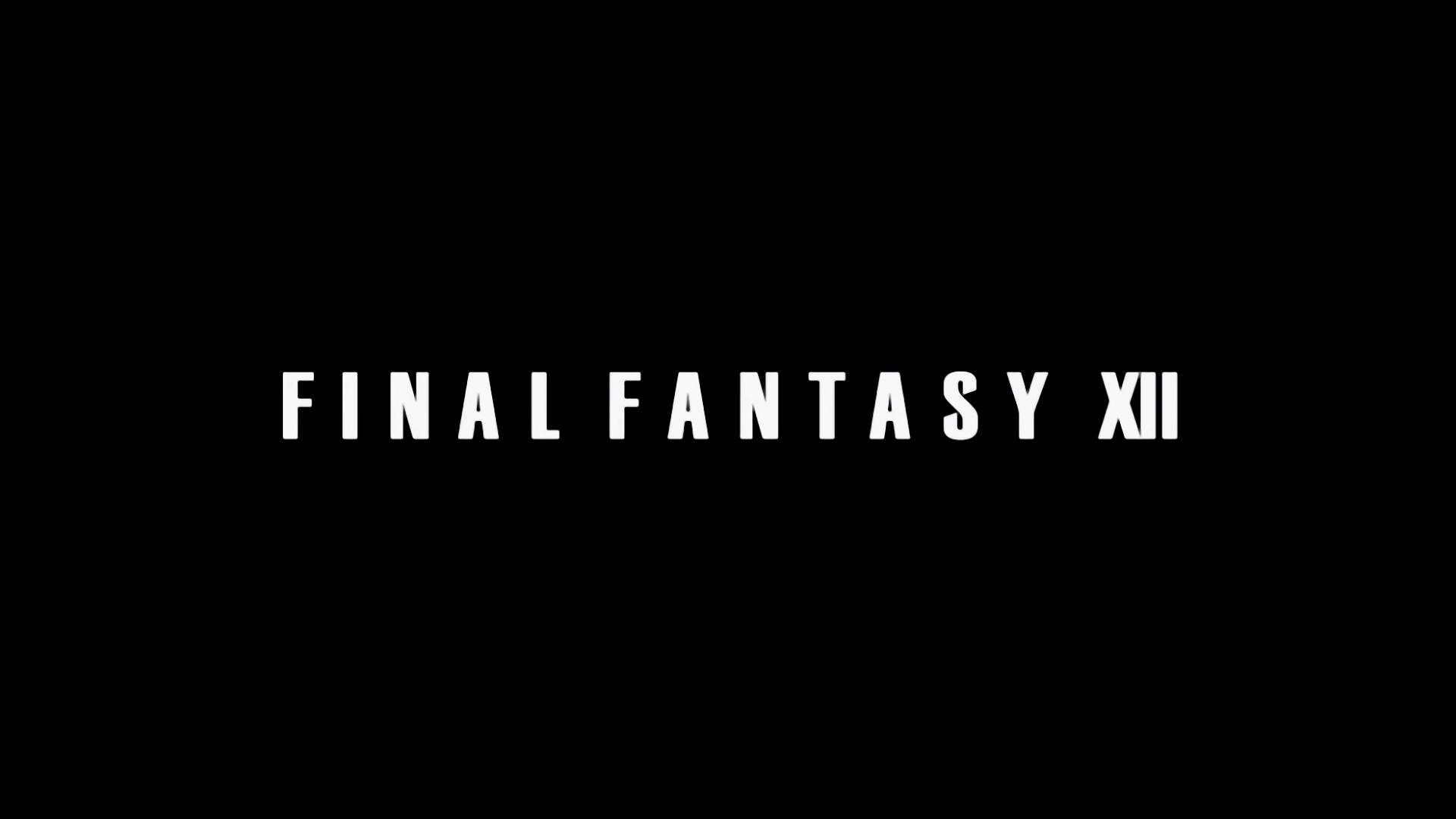
Finally, it should come as no surprise that this strategy guide and walkthrough is absolutely full of spoilers, so this will serve as your official warning. Do not read ahead unless you have already played through the game or unless you do not care about the story.
Note that this version of the guide has been updated to reflect the Final Fantasy XII: Zodiac Age version of the game released on the PlayStation 4. There are a number of major changes to the gameplay, items and mechanics, so be aware that you may run in to issues using this guide when playing the original PlayStation 2 version of the game.
Anyway, let’s get started!
New Game Setup
The new game setup screen includes a number of different options – you can adjust the controller vibration, turn screen shake and subtitles on and off, alter the Flicker Filter and screen size settings and adjust the screen position if required. The Flicker Filter can cause problems on newer TVs or if you are using an emulator so be sure to turn that feature off if you are experiencing problems.
You can also adjust the configuration settings for battles. You can adjust the Battle Mode from Wait to Active which just comes down to your own personal preference. Selecting “Wait” will stop the battle when you bring up the command screen, giving you as much time as you need to make your selection, while “Active” will allow the battle to continue to play out while the action select screen is visible.
The Battle Speed setting for Final Fantasy XII operates differently than those found in previous Final Fantasy titles. Changing the Battle Speed settings to a slower setting will increase the amount of time between characters’ and in-game enemies’ actions, but it does not slow down charge times and status effect durations.
This means that changing the Battle Speed to a slower setting will negatively affect the player and increase the difficulty of the game. That said, it will give you more time to react during certain battles, which can come in handy, but it has the unintended consequence of making some of the battles more difficult, especially late-game bosses and optional end-game fights.
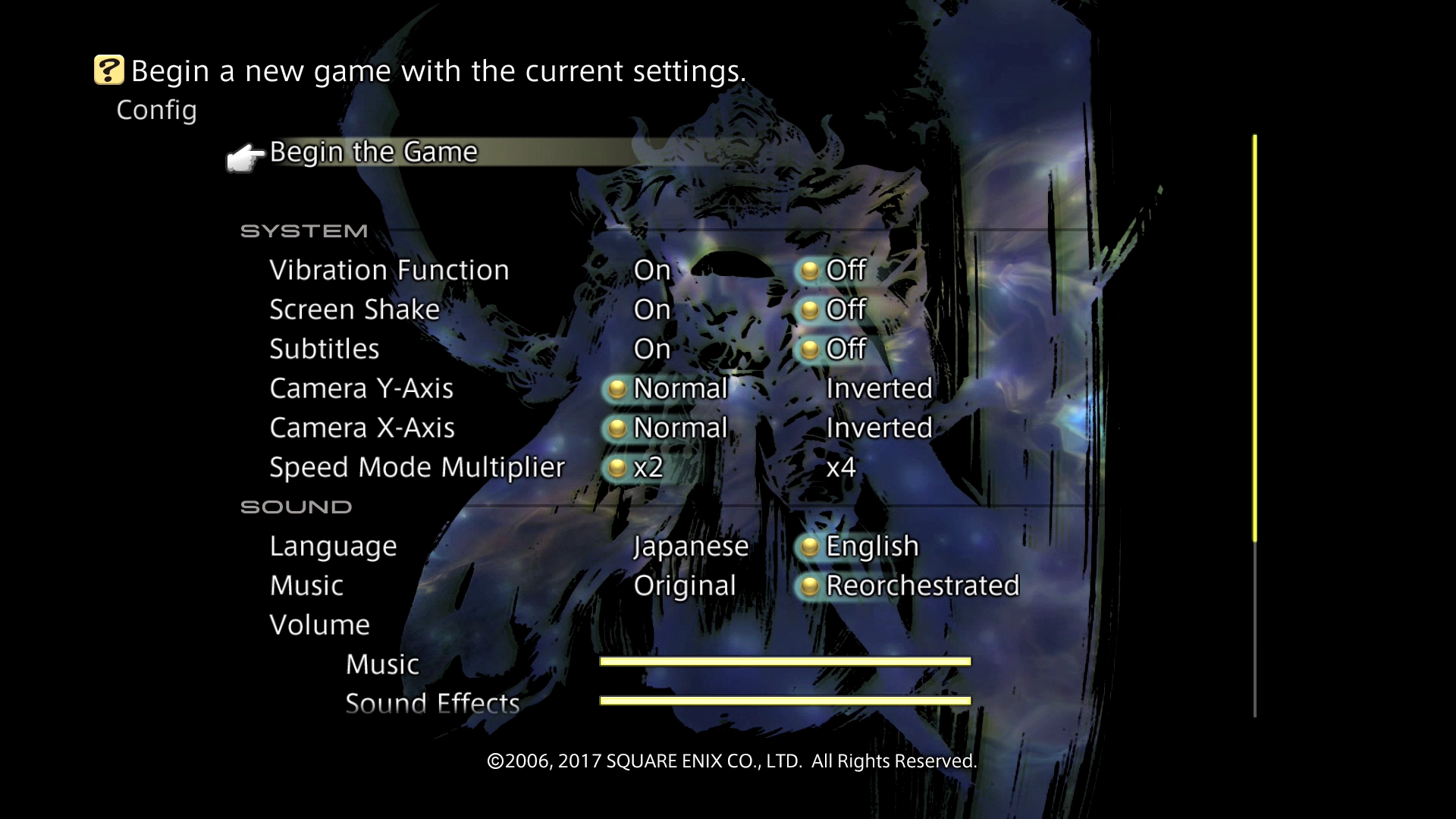
Subtitles can be extremely helpful during videos and fast-paced action sequences for ensuring that you do not miss any of the key information being presented. The subtitles appear on a section of the screen that does not overlap with any of the visuals and cinematics so they will not interfere with cutscenes or FMVs. The rest of the settings can be adjusted at your discretion.
Note that you can skip any of the FMV and cutscenes throughout the game by pressing or
and then the
or
button. This is one of the first Final Fantasy games that allows you to skip cutscenes and dialog which can be a huge time saver if you have already seen them all.
The first section of the game is designed as a tutorial and will walk you through some of the basic Final Fantasy XII gameplay elements.